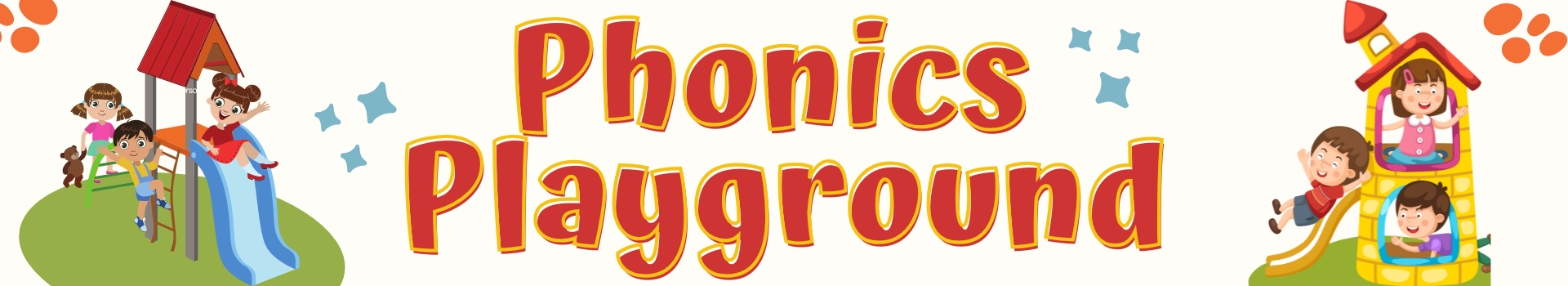How to Use Phonics Playground
Phonics Playground is a free, teacher-made site to practise phonics, spelling, and decoding. Everything works on laptops, iPads, and phones—no sign-in needed.
🚀 Getting Started
- Choose a page from the coloured buttons above: 🏠 Word Builder, 🧩 Set Builder, 📚 Word List, or 🎮 Games.
- On games, pick a mode (Timed or Relaxed) and a word length if offered.
- Toggle 🔇 Mute and pick a Voice to hear words read aloud.
- Your best scores save locally on your device—no accounts.
🏠 Word Builder
Build words by choosing sounds/letters, then tap tiles to place them into boxes.
You can also drag tiles—dropping between tiles shifts them to make space.
- Select Sounds: Tick sets to load tiles (e.g., sh, ch, th). “Select All” toggles everything.
- Number of Sounds: Choose 2–6 boxes. For Sets 1–31 the spelling area shows _ _ _ only (no vertical lines).
- Make a Word: Tap or drag a tile into a box. Tap placed tiles to remove them.
- Split patterns: Tiles like a_e auto-split (a … e) with room for the middle consonant.
- Check: Press ✔ Check Word. Valid words show ✅ and are spoken aloud (swear words never spoken).
- History: Each checked word shows a breakdown of - syllables / / sounds (with a leading hyphen before the breakdown).
- Sync on load: When you open the page, the first word read matches the tiles shown.
🧩 Set Builder
Build from any sound set—great for mixed practice. Multi-syllable words reflow so each syllable line fits
at least four tiles without wrapping on desktop (sizes adjust on tablets/phones).
- Tile behaviour: Tiles can be picked up after placing; dropping between tiles pushes others aside to fit.
- Layout: Lines and tiles scale for 4- and 5-syllable words to keep everything tidy inside the box.
- Styling: In polysyllabic view the _______ underscores are black; the / sound dividers use a contrasting colour.
- Navigation: The “Set Builder” button in nav always links here.
📚 Word List
Browse example words organised by sound sets (e.g., ai/ay/a_e, ee/ea/e_e). Use this for modelling or quick practice before playing games.
🎮 Games (Overview)
🔀 Word Scramble
- Choose Word length and Mode. In Timed mode, pick 60/90/120s.
- Tap letters to fill boxes in order; wrong ones bounce back.
- Score +5 per solved word (Next Word = −5). Words are read on success (if not muted).
🔍 Word Reveal
- Press letter tiles (or type) to reveal a hidden word.
- Score scales with how many letters you didn’t need to use.
- Fastest/slowest solved words show in the summary.
❓ Missing Letter
- A word appears with one letter missing—choose the correct one.
- ❌/✅ feedback; correct words may be spoken.
🎲 Trouble
- Roll the die, move tokens, answer sound/word prompts.
- Good for pairs/groups.
🧊 Floating Tiles
- Tap floating letters in order to build the word.
- Each correct word adds a tile; speed based on difficulty.
- Timed or Relaxed modes with best-score tracking.
🐍 Sound Snake
- Arrow keys or swipe. Collect the target sounds to grow.
- Don’t hit walls or yourself!
🟩 Word Guess
- Classic 6-try word guessing with 🟩/🟨/⬜ feedback.
🔎 Hidden Word Hunt & 🔡 Word Search
- Drag to highlight words in the grid—great for scanning skills and spotting patterns.
More games are added over time—check back for new activities!
🔊 Voices & Sound
- Pick an English voice from the Voice menu and tap 🔊 Test (“phonics playground”).
- Use 🔇 Mute to silence music/effects instantly (speech follows your voice choice).
- If voices take a moment to appear, wait a second—browsers load them after the page is ready.
- Profanity is filtered—those words are never spoken.
💾 Saving & Privacy
- Best scores and settings use local storage on your device (no login).
- To reset, clear site data for phonicsplayground in your browser.
- No ads. Only anonymous usage analytics are collected to improve the site.
📲 Install as an App (PWA)
- Choose Add to Home Screen (iOS) or Install App (Android/Chrome) when prompted.
- Launch from your home screen for full-screen and faster loads.
♿ Accessibility
- All key controls are focusable; use Tab and Enter.
- High-contrast buttons and visible focus outlines.
- Reduced-motion users won’t see animations.
🛠️ Troubleshooting
- No sound? Check volume, toggle Mute, try a different English voice.
- Drag feels awkward on iPad? Tapping works everywhere; also update iOS/browser.
- Voices list empty? Wait a moment or press 🔊 Test once.
- Installed app looks out of date? Open the site in the browser, refresh once, then relaunch the app icon.
📬 Contact
Questions, ideas, or bug reports? Email phonicsplayground@outlook.com.